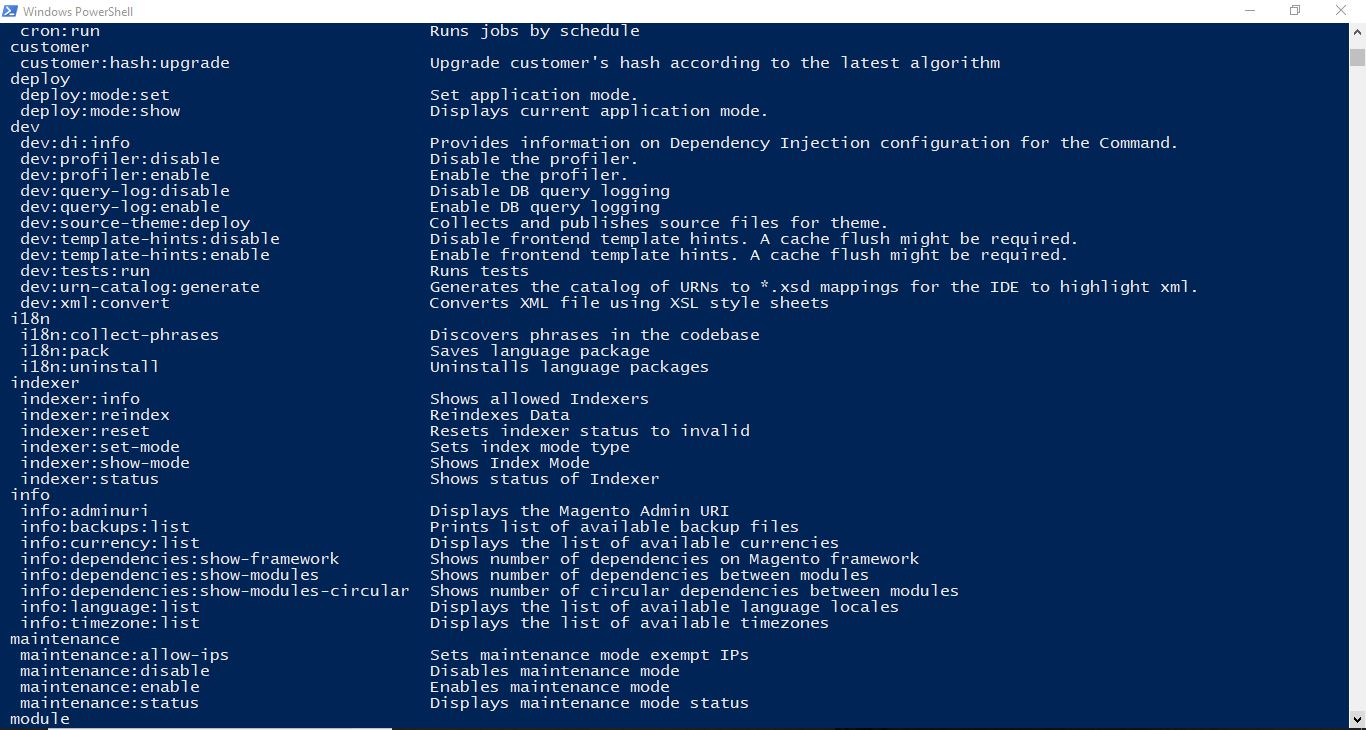How To Use Magento 2 Command?
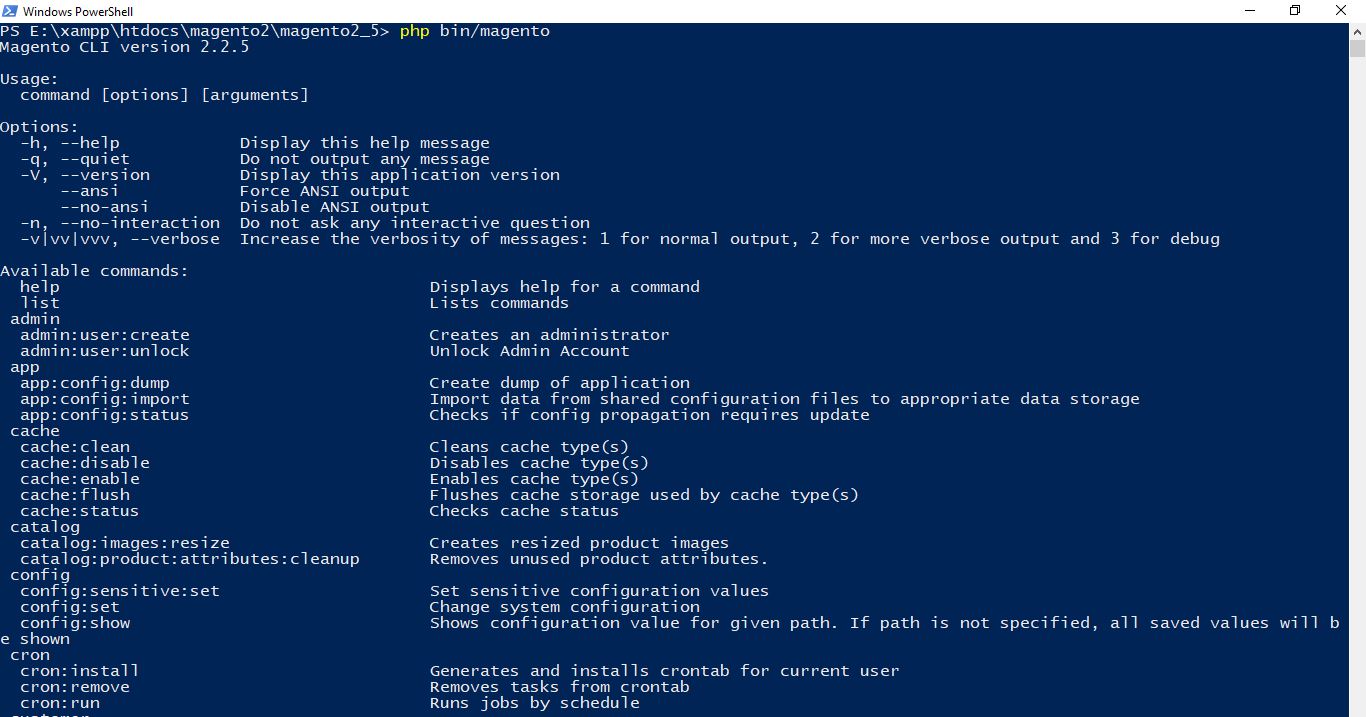
To use Magento 2 Command , you need to follow belows steps:
Step 1: Install Php_cli
To use the Magento 2 console, you must install the php_cli. Please go to the Magento 2 root folder and type:
php bin/magento
If the list of command is show, the php_cli is installed so you can use the Magento 2 console normally. If it is not show, you should install the php_cli.
If your sever is ubuntu, you can install by the command:
sudo apt-get install php-cli
Step 2: Some most used command line in Magento 2
- Install module and upgrade module: php bin/magento setup:upgrade
- Switch to the developer mode or production mode: php bin/magento deploy:mode:set developer (or production)
- Show current mode: php bin/magento deploy:mode:show
- Deploy static content: php bin/magento setup:static-content:deploy
- Di compile: php bin/magento setup:di:compile
- Reindex: php bin/magento indexer:reindex
- Flush magento cache: php bin/magento cache:flush
- Now to verify Composer installation in above directory, type :composer install
Step 3: Command for Install magento 2
– Database configuration file now stored in app/etc/env.php
php bin/magento setup:upgrade php bin/magento setup:static-content:deploy php bin/magento indexer:reindex php bin/magento cache:flush
php bin/magento setup:install --base-url=http://magento2.local/ --dbhost=localhost
--db-user=magento2 --db-name=magento2 --dbpassword=yourpassword
--admin-firstname=John --admin-lastname=Doe
--adminemail=john.doe@example.com
--admin-user=admin --language=en_US --
currency=USD --timezone=UTC --use-rewrites=1
– Run the command php bin/magento setup:static-content:deploy to generate the static content
– Install sample in Magento 2 with the command.
php bin/magento sampledata:deploy
You can also use php bin/magento to show all the command line.
Recommended Posts
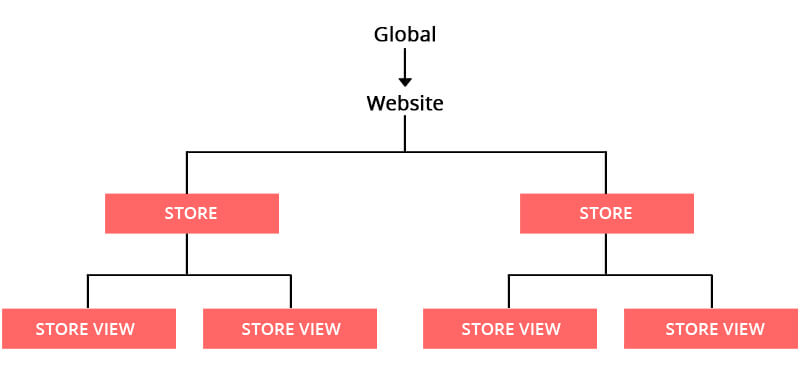
How to setup multiple store in magento2 ?
September 11, 2020
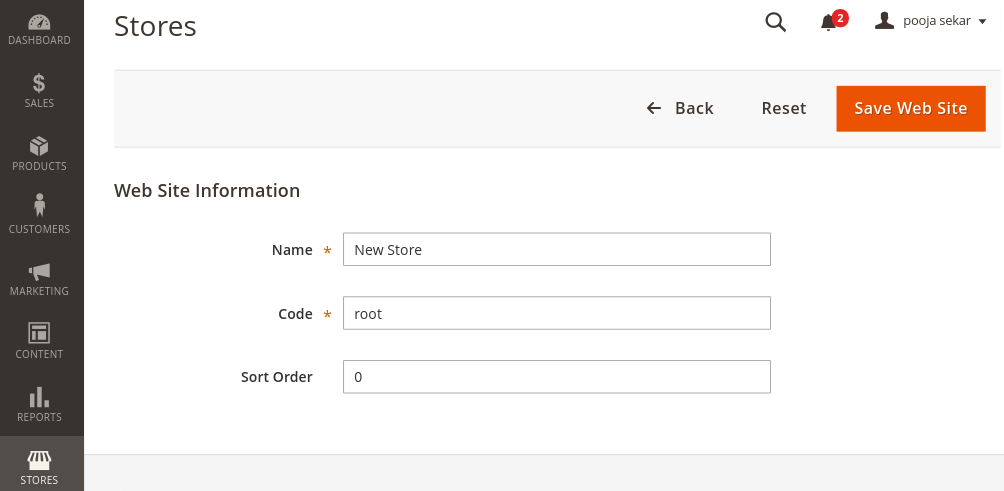
How To Create Simple Module in Magento 2 ?
September 11, 2020

How to Add Custom CSS | Js In Magento 2
September 11, 2020